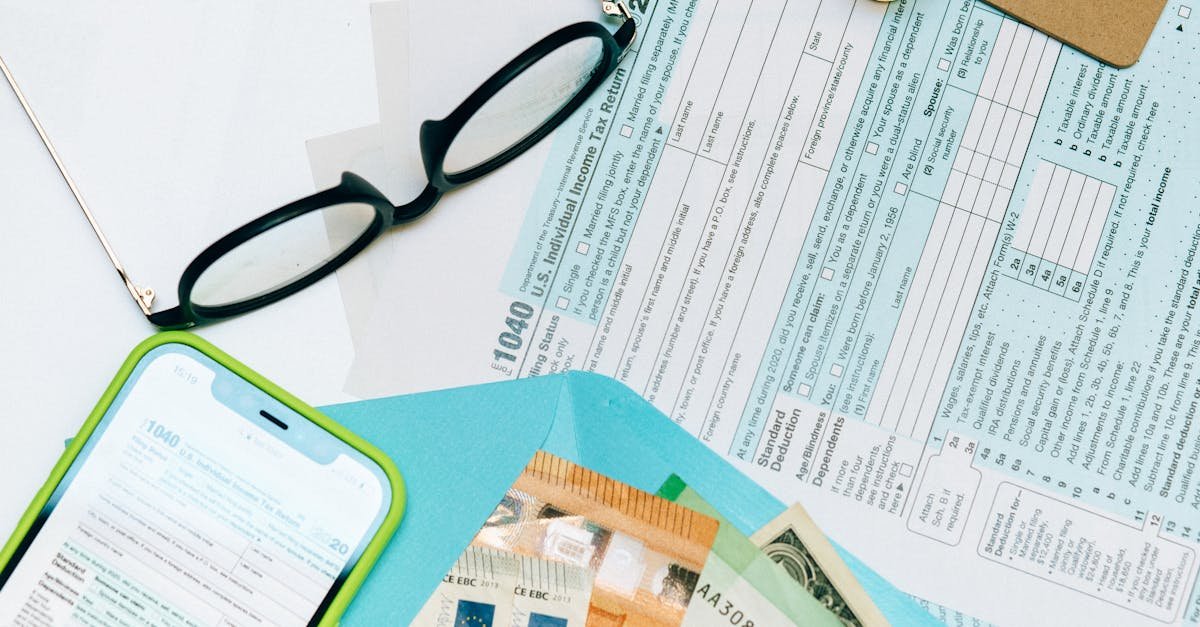Key Takeaways
- Reactivating a TransferWise (Wise) account involves addressing issues such as inactivity, incomplete verification, or violations of terms.
- Checking emails for notifications from Wise is essential, as they often explain the reason for deactivation and outline next steps.
- Contacting Wise support and providing valid documentation, such as ID or proof of address, is crucial for reactivating your account.
- Regular follow-ups with Wise and responding promptly to requests can expedite the reactivation process.
- To prevent future deactivations, maintain account activity, update your information regularly, secure your credentials, and comply with Wise’s terms of use.
Losing access to your TransferWise (now Wise) account can be frustrating, especially when you rely on it for seamless international transfers. I’ve been there, and I know how important it is to get things back on track quickly. Whether your account’s deactivated due to inactivity or other reasons, reactivating it doesn’t have to be complicated.
Understanding TransferWise Account Deactivation
TransferWise accounts can become deactivated due to various reasons like prolonged inactivity, discrepancies in account details, or violations of Wise’s terms of use. When an account is flagged for such issues, Wise typically restricts access to protect user security.
Long periods of inactivity may automatically trigger account deactivation. Wise takes this step to ensure accounts remain secure, especially if no recent activity suggests potential abandonment or unauthorized use.
Discrepancies in personal or financial details can also lead to deactivation. If submitted documents or information don’t meet Wise’s verification standards, additional scrutiny might result in restrictions.
Violations of Wise’s terms of use, including suspicious transactions or non-compliance with anti-money laundering policies, prompt stricter actions like account deactivation. Wise prioritizes compliance with international financial regulations.
Identifying the reason for deactivation is essential when restoring an account, as Wise typically needs accurate information or further documentation to lift restrictions.
Reasons Your TransferWise Account Might Be Deactivated
Account deactivation usually happens when Wise detects issues requiring resolution before further use. Common causes include violations of terms, security concerns, or incomplete verification.
Violations Of Terms And Conditions
Exceeding or violating Wise’s terms often leads to deactivation. This includes activities like fraudulent transactions, misuse of the platform for prohibited purposes, or engaging in money laundering. Wise prioritizes compliance with financial regulations and takes action if suspicious patterns are flagged during transaction reviews.
Security Concerns
Suspicious activity triggers Wise’s security protocols to protect users. Frequent logins from unfamiliar locations, attempts to access the account using compromised credentials, or unauthorized payment requests often result in immediate restriction. I’ve noticed Wise enforces these measures to maintain its secure ecosystem.
Incomplete Verification
Accounts with incomplete or outdated verification details risk deactivation. Wise requires valid personal information, including proof of identity and address, to comply with regulatory mandates. Issues arise when submitted documents are expired, illegible, or don’t match the registered details.
Steps To Reactivate Your TransferWise Account
Reactivating a TransferWise (Wise) account involves following specific steps to resolve deactivation issues. Here’s how I handle the process effectively:
Check Your Email For Notifications
I start by reviewing my inbox for any emails from Wise. These notifications often explain the reason for the deactivation and provide initial steps for resolving the issue. If I don’t see anything, I make sure to check my spam or junk folders.
Contact TransferWise Support
I reach out to Wise’s customer support through their official website or in-app chat. Support agents review my account and clarify the reasons for deactivation. To report the problem directly, I navigate to the “Help Center” and select the appropriate category for assistance.
Provide Necessary Documentation
I upload the required documents if Wise requests verification for my account. This may include a valid government-issued ID, proof of address, or details about recent and past transactions. I ensure the documents are clear and match my account information to avoid delays.
Follow Up On Your Request
I track my case by regularly checking my email and responding promptly to any updates from Wise. If support requires additional information, I provide it immediately. Persistent follow-ups help expedite the reactivation process and ensure my account’s status is updated.
Tips To Prevent Account Deactivation In The Future
- Maintain Account Activity
I ensure consistent activity by using my account periodically for transactions. Avoiding long periods of inactivity helps reduce the chance of automatic deactivation.
- Keep Information Updated
I verify that my personal, financial, and contact details are correct and up to date. If any changes occur, like a new address or expired ID, I update them promptly in my account.
- Follow Wise’s Terms of Use
I review and adhere to Wise’s terms and conditions. Avoiding activities like suspicious transactions or misuse prevents compliance-related deactivations.
- Secure Account Credentials
I use strong, unique passwords and enable two-factor authentication for added security. Avoiding shared login credentials or using unsecured networks lowers the risk of account restrictions.
- Monitor Transaction Accuracy
I carefully review all payment details before submitting any transaction. Providing accurate information prevents errors that may trigger security concerns.
- Respond to Notifications Promptly
I check my email regularly for messages from Wise. Addressing any requests for verification or updates quickly helps me prevent potential disruptions.
Conclusion
Reactivating a TransferWise account might seem daunting, but with the right steps and attention to detail, it’s entirely manageable. By identifying the cause of deactivation, providing accurate information, and staying proactive with Wise’s support team, you can regain access efficiently. Taking preventive measures like keeping your account active, updating details regularly, and prioritizing security will also help avoid future interruptions.
Frequently Asked Questions
1. Why was my TransferWise (Wise) account deactivated?
Your account may have been deactivated due to inactivity, discrepancies in personal or financial information, or violations of Wise’s terms of use. Common reasons include incomplete verification details, suspicious activity, or security concerns. Wise restricts access to protect account security and comply with financial regulations.
2. How can I reactivate a deactivated Wise account?
To reactivate your account, check your email (including spam/junk folders) for notifications from Wise. Contact Wise’s customer support through their official website or app and provide necessary documents, such as valid ID or proof of address. Regularly follow up to ensure your request is processed.
3. What kind of documents will Wise require for account reactivation?
Wise may require a government-issued ID, proof of address (like a utility bill), and possibly other supporting documentation. These documents help verify your identity and ensure compliance with financial regulations.
4. How do I prevent my Wise account from becoming deactivated?
Maintain consistent activity on your account by making transactions periodically. Keep your personal and financial information updated, adhere to Wise’s terms of use, and enable security features like two-factor authentication to prevent potential account issues.
5. What should I do if I don’t receive an email from Wise about account deactivation?
If you don’t receive an email, check your spam or junk folder. If no email is found, promptly contact Wise’s customer support through the official website or app for clarification and assistance with reactivating your account.
6. Can suspicious logins cause my Wise account to be deactivated?
Yes, frequent logins from unfamiliar locations or unauthorized access attempts can trigger Wise to deactivate your account as a security precaution. Implement strong passwords and enable two-factor authentication to safeguard your account.
7. How long does it take to reactivate a Wise account?
The time to reactivate a Wise account depends on the complexity of the issue and the responsiveness of the user and Wise. Providing accurate information and promptly following up on any requests can speed up the process.
8. What happens if I violate Wise’s terms and conditions?
Violating Wise’s terms, such as engaging in fraudulent transactions or misuse, may lead to account deactivation. Wise takes such steps to ensure compliance with financial regulations and protect the platform’s integrity.
9. Can inactivity alone cause my Wise account to be deactivated?
Yes, prolonged inactivity can result in automatic account deactivation. To prevent this, conduct transactions periodically to show consistent activity on your account.
10. Is Wise customer support reliable for resolving account issues?
Yes, Wise customer support is responsive and provides assistance via their website or in-app chat. Ensure you provide all necessary information and promptly follow their instructions to resolve account issues effectively.