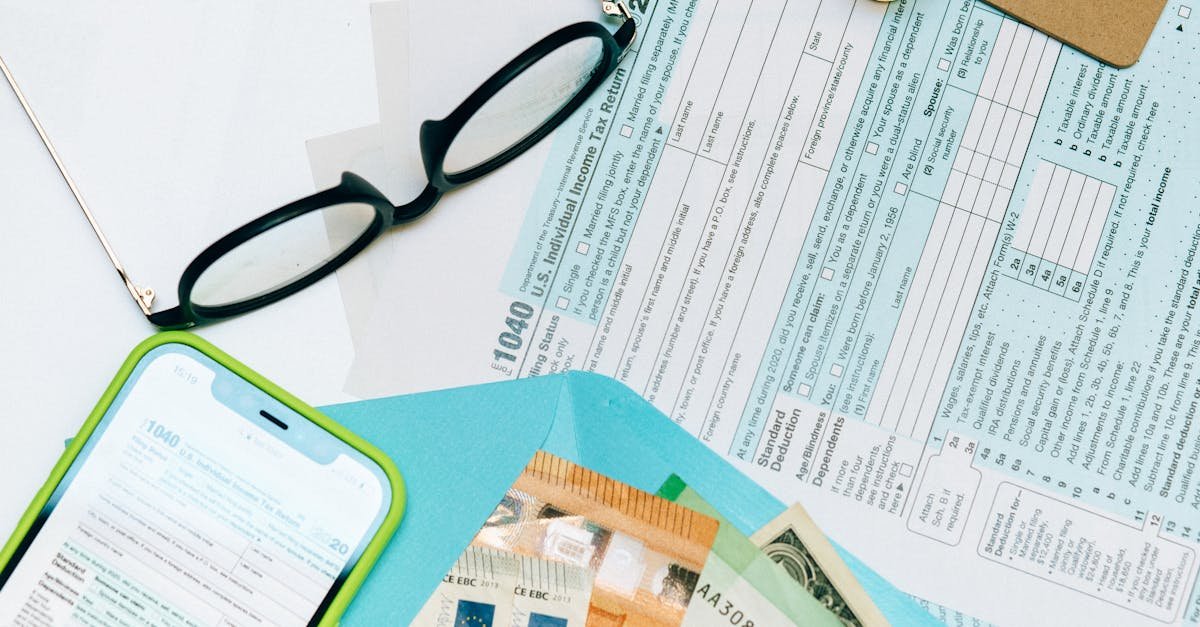Key Takeaways
- Wise (formerly TransferWise) simplifies international money transfers with transparent fees and real exchange rates.
- Setting up a Wise account involves easy registration, identity verification, and linking your bank account securely.
- You can receive funds directly into your bank account or use Wise’s multi-currency account for flexibility.
- Wise provides real-time updates on transfers, ensuring you can track your money at every step.
- Common issues, such as delayed payments or incorrect bank details, can be resolved quickly by double-checking information and contacting Wise support if needed.
- Leveraging features like notification alerts, multi-currency options, and exchange rate monitoring can optimize your Wise experience.
Managing international money transfers can feel overwhelming, but platforms like TransferWise (now known as Wise) make it easier than ever. If you’re waiting to receive funds or wondering how to access your money, you’re not alone—many people have the same question. The good news is that Wise is designed to be straightforward and user-friendly.
I’ve been there, trying to figure out the steps to get my money quickly and securely. Whether you’re new to Wise or just need a refresher, understanding the process can save you time and stress. Let me walk you through how to get your money from Wise effortlessly.
What Is TransferWise?
TransferWise, now known as Wise, is a financial technology platform offering a cost-effective way to transfer money internationally. It uses real exchange rates, eliminating hidden fees often charged by traditional banks.
Wise supports more than 50 currencies, including USD, EUR, and GBP, making it versatile for global transactions. With over 16 million users, it’s a trusted option for personal and business transfers.
Wise allows users to send, receive, and convert money between accounts. Its multi-currency account lets users hold balances in different currencies, providing flexibility for frequent travelers, freelancers, or expatriates. Transactions typically process faster than traditional bank transfers, depending on the destination and method.
The platform’s transparency ensures users see exactly how much they’ll pay and receive before finalizing a transfer. It prioritizes security by employing encryption and adhering to global regulatory standards.
How Does TransferWise Work?
Wise, formerly TransferWise, facilitates international money transfers with transparency and efficiency. It connects local bank accounts in different countries, avoiding traditional intermediary banks. This system reduces fees and ensures transactions reflect the mid-market exchange rate.
Users begin by creating an account and verifying their identity. I initiate a transfer by entering the recipient’s details, selecting the currency, and inputting the sending amount. Wise displays the exact fees and estimated delivery time before confirming the payment. After funding the transfer using a bank account, debit card, or credit card, the platform processes the transaction.
For receiving money, the recipient doesn’t require a Wise account. Funds transfer directly into their bank account after conversion, based on the sender’s provided details. The Wise multi-currency account also allows storing and managing balances in over 50 currencies. Virtual account details, like IBANs, make receiving payments straightforward for freelancers or international businesses.
Settlement times vary depending on the countries involved, but most transfers complete within hours to a few days. Wise sends real-time notifications for every update, ensuring users track their money effortlessly.
Steps To Get Your Money From TransferWise
Retrieving money from Wise is straightforward, thanks to its intuitive design. Follow these steps to set up your account, link your bank, and track your transfer.
Setting Up Your TransferWise Account
Creating an account is the first step. I visit the Wise website or mobile app and sign up using an email address, Google, or Apple credentials. After registration, verifying my identity is essential. I upload a government-issued ID, such as a passport or driver’s license, ensuring the platform complies with security regulations.
Linking Your Bank Account
To receive funds, I bind my bank account to Wise. In my profile, I access the “Recipients” or “Bank details” section and enter my account information, including the Bank Identifier Code (BIC) or International Bank Account Number (IBAN). If I’m in the US, I provide the routing and account numbers and ensure my details match the name on my Wise account to avoid delays.
Initiating A Transfer
Once my account setup is complete, I initiate a transfer. If someone sends me money, they only need my email address or bank details as linked to my Wise profile. I receive a notification once the payment is processed. Alternatively, I can manually request money by generating my unique Wise link or QR code and sharing it with the sender.
Tracking Your Money
Wise updates me through every stage of the transfer. I use the Wise app or website to check the transfer status in real time. Notifications inform me when the sender initiates the payment, when Wise processes it, and when the money arrives in my bank account. Most transfers complete within hours or a few business days, and I always see an estimated delivery time during the process.
Common Issues And How To Resolve Them
While using Wise to retrieve funds is straightforward, occasional issues may arise. Addressing common problems like delays, incorrect account information, and currency errors ensures transactions proceed smoothly.
Delayed Transfers
Transfers sometimes take longer than usual due to factors like bank processing times or additional security checks. If my transfer status shows “pending” for over two business days, I check for any provided updates or required actions in the Wise app or email notifications. Bank holidays in the sending or receiving countries can also affect timelines. Monitoring real-time updates in the app and ensuring all provided details are accurate often helps expedite the process.
Incorrect Account Details
Providing incorrect bank details can prevent funds from arriving. If I accidentally enter the wrong account number or IBAN, Wise usually alerts me before confirming the transfer. In cases where incorrect details aren’t flagged, the funds might bounce back to Wise or require manual correction by the recipient’s bank. I double-check all information before submitting and promptly contact Wise support if errors occur.
Currency Conversion Errors
Currency mismatches or unexpected exchange rates can create confusion. Wise always applies the mid-market rate, but fluctuations can happen between initiation and processing. I ensure the selected currency aligns with the recipient’s account to avoid conversion issues. If unexpected charges or discrepancies appear, reviewing the transaction receipt and contacting Wise support clarifies the issue.
Tips For A Smooth TransferWise Experience
- Verify Details Before Transfers
I check all recipient details, including account numbers, names, and IBAN or BIC codes, to avoid processing errors. Incorrect information delays funds and may require additional fees to resolve.
- Enable Notifications
I activate email or app notifications to receive real-time updates on transfer statuses. This keeps me informed about changes, such as processing or delays, reducing unnecessary follow-ups.
- Use the Multi-Currency Account
I manage multiple currencies in one account to save on conversion fees. For example, I hold euros for European transactions or US dollars for payments in the United States.
- Monitor Exchange Rates
I track mid-market exchange rates displayed by Wise to ensure transfers happen at optimal value. Small timing adjustments can maximize amounts received.
- Plan For Processing Times
While most transfers complete in hours, I account for potential delays due to recipient bank processing or security verification. This ensures my funds arrive when needed.
- Leverage the Wise App
I use the app to initiate transfers, track updates, and access support instantly. It’s user-friendly and simplifies managing international transactions.
- Double-Check Currency Settings
I ensure that the currency selected matches the recipient’s account to prevent conversion issues or unexpected fees. For instance, paying in GBP rather than USD for a UK account minimizes complications.
- Contact Support for Issues
I promptly reach out to Wise support through the app or website for assistance with anomalies like delayed transfers or mismatches. Their support team efficiently resolves most concerns.
Conclusion
Getting your money through Wise is a straightforward process when you follow the right steps and pay attention to details. With its transparent fees, real exchange rates, and user-friendly platform, Wise makes international transfers more accessible and efficient. By verifying your account, double-checking recipient details, and staying informed with real-time updates, you can ensure a smooth experience every time.
If issues arise, Wise’s support team is always available to help resolve them quickly. Whether you’re managing personal finances or running an international business, Wise offers a reliable and cost-effective solution for your money transfer needs.
Frequently Asked Questions
1. What is Wise, and how does it work?
Wise is a financial platform that simplifies international money transfers by using real exchange rates without hidden fees. It connects local bank accounts in different countries to reduce costs. Users set up an account, verify their identity, and send money by providing recipient details. Funds are sent directly to the recipient’s bank account, and most transfers are completed within hours or a few days.
2. How do I retrieve money from Wise?
To retrieve money, sign up on Wise, verify your identity, and link your bank account. Provide your email address or account details to the sender. You’ll receive notifications and can track the transfer status in real time. The money will be deposited directly into your bank account.
3. How long does a Wise transfer take?
Most Wise transfers are completed within hours or 1-2 business days. However, the time may vary depending on currency, bank processing times, and security checks. Wise provides an estimated delivery time before confirming the transfer.
4. Are there hidden fees when using Wise?
No, Wise eliminates hidden fees. The platform shows a transparent breakdown of costs upfront and uses the real mid-market exchange rate. This ensures you know exactly how much the transfer will cost.
5. Can I receive money through Wise without a Wise account?
Yes, recipients don’t need a Wise account to receive money. Funds are sent directly to the recipient’s bank account as long as the correct bank details are provided.
6. Why is my transfer delayed?
Delays can happen due to bank processing times, security checks, or incorrect bank details. Double-check your account information and monitor the transfer status. Wise keeps you updated throughout the process, and customer support is available for assistance.
7. What currencies does Wise support?
Wise supports over 50 currencies, making it ideal for international transactions. You can send, receive, and hold money in multiple currencies using Wise’s multi-currency account.
8. How secure is Wise for money transfers?
Wise prioritizes security by using encrypted transactions and robust identity verification. Additionally, it’s regulated by financial authorities globally, ensuring users’ data and money are protected.
9. How does the multi-currency account work?
Wise’s multi-currency account allows you to hold, send, and receive money in over 50 currencies. It’s great for freelancers, businesses, and travelers, enabling flexibility and saving on conversion fees.
10. What should I do if I encounter issues with Wise?
If issues arise, such as delayed transfers or incorrect bank details, double-check the provided information first. Contact Wise support for immediate assistance—they’re equipped to resolve transfer errors, delays, or other concerns efficiently.