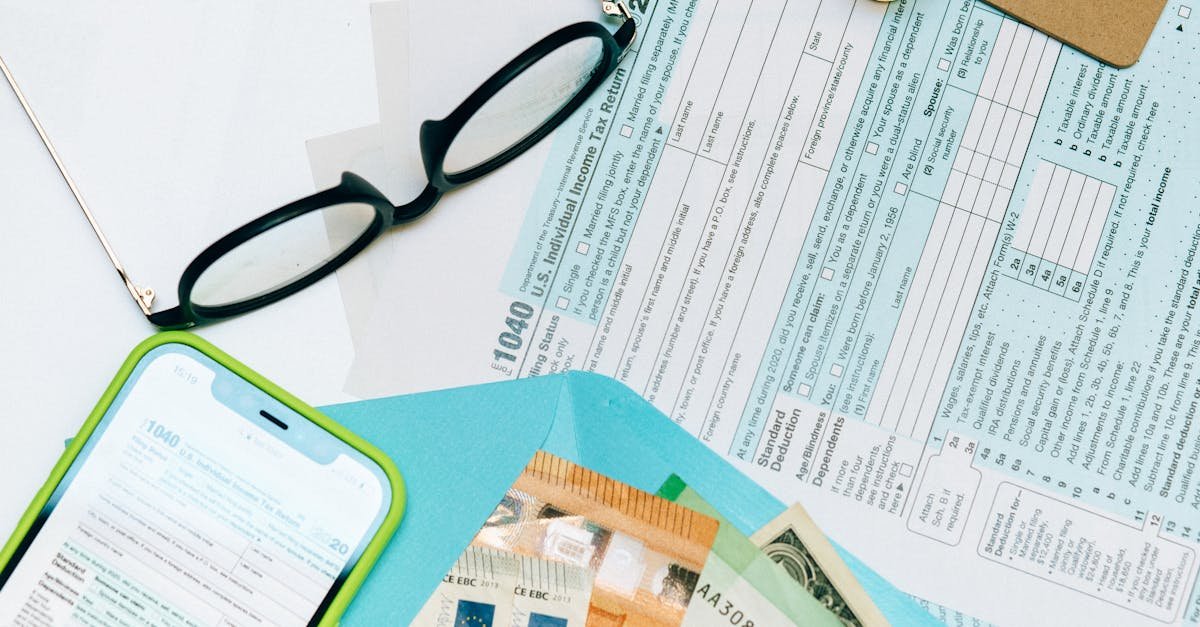Key Takeaways
- TransferWise (now Wise) offers multiple support options, including a Help Center, email, phone, live chat, and social media for resolving user issues effectively.
- The Wise Help Center provides detailed guides and FAQs for quick self-service solutions to common problems like account verification and payment inquiries.
- Users can contact support through the mobile app, which simplifies navigation and allows seamless access to FAQs or submission of support requests.
- Email and social media are alternative contact methods, with email offering personalized assistance and social media suitable for general inquiries.
- To contact Wise support efficiently, be prepared with complete, accurate information such as transaction details or account verification documents.
- Common issues resolved by Wise support include transaction delays, account verification problems, and technical issues like app crashes or login errors.
If you’ve ever run into an issue with your TransferWise (now Wise) account or just need some guidance, you’re probably wondering how to get in touch with their support team. Navigating financial platforms can sometimes be tricky, and having reliable customer service is essential for peace of mind.
I’ve found that contacting Wise support is straightforward, but knowing the right steps can save you time and frustration. Whether it’s a question about a transfer, account details, or troubleshooting, there are several ways to reach out and get the help you need. Let me walk you through the options so you can resolve your concerns quickly and efficiently.
Overview Of TransferWise Support
TransferWise, now Wise, provides a range of support options to help users address issues quickly and efficiently. Customers can access help through multiple channels tailored to different needs.
Self-Service Options: The Help Center on the Wise website offers detailed guides and FAQs covering various topics like payment issues, account verification, and refund requests. Articles are searchable, reducing wait times for common queries.
Email Support: Users can submit requests through online forms for more personalized assistance. Responses typically arrive within 1-3 business days, depending on the issue’s complexity.
Phone Assistance: Wise offers phone support in specific regions during business hours. Contact details are available based on location on the official website.
Live Chat: Some customers, based on their account type or region, can access live chat for real-time assistance. This often facilitates faster resolutions for urgent matters.
Each approach ensures users receive the necessary support based on their preferred contact method and issue type.
Ways To Contact TransferWise Support
TransferWise, now Wise, offers multiple avenues to contact their support team. These options cater to various preferences, ensuring users resolve issues efficiently.
Via The Website
The Wise website features a comprehensive Help Center with guides and FAQs. I can visit the Help Center to explore articles related to account management, transfers, or troubleshooting. If I don’t find an answer, I can submit a support request through the online contact form. Submitted cases typically receive responses within 1-3 business days.
Through The Mobile App
The Wise mobile app integrates customer support tools directly. I access the Help section in the app to browse FAQs or reach out via the contact form. Using the app ensures quick navigation and the ability to provide relevant account details while submitting support requests.
Using Email Support
Wise provides email-based assistance for more detailed queries. I submit my request using the online form, and Wise’s team replies to my registered email. Response times range from 1-3 business days, depending on the complexity of the issue.
Contacting Via Social Media
Wise maintains active profiles on platforms like Twitter and Facebook. I can send a direct message explaining my issue or concern. Social media support is best for general inquiries or non-urgent issues, as response times may vary.
Tips For Reaching TransferWise Support Efficiently
Efficiently contacting Wise support involves providing accurate information and ensuring your account details are ready for verification. These steps can reduce response times and improve the troubleshooting process.
Providing Complete Information
Sharing all relevant details is essential when contacting Wise support. I recommend including specifics like transaction IDs, dates, amounts, and recipient information if your inquiry relates to a transfer. For technical issues, describe the problem clearly, mentioning error messages or steps you’ve already taken to resolve it. Adding these details helps the support team address your concern faster.
Verifying Account Details
Ensure your account information is prepared for verification. Wise might request your email address, phone number, or other registration details to confirm your identity. In some cases, verification codes or uploaded identification documents might be necessary for security purposes. Having these ready avoids delays during your support request.
Common Issues Addressed By TransferWise Support
Wise support handles various user concerns to ensure smooth operations on their platform. Below are the core categories of issues they frequently address.
Transaction Issues
Delays, errors, or cancellations often arise when processing transfers. Wise support assists with locating missing transfers, resolving incorrect recipient details, and addressing canceled or rejected transactions. If a transfer is delayed, I usually provide the transfer ID, amount, and date for faster resolution.
Account Verification Problems
Verification delays occur if uploaded documents are incomplete or don’t meet requirements. Wise support guides users on submitting acceptable documents like passports, national IDs, or proof of address, ensuring compliance with regulatory standards. I check all guidelines before submitting documents to avoid unnecessary delays.
Technical Support
App crashes, login errors, or website malfunctions are common technical problems. Wise’s support team offers troubleshooting tips for account access issues, browser compatibility errors, or app functionality concerns. When I report these, I include screenshots or error codes to help resolve them quickly.
Conclusion
Navigating financial platforms like Wise can sometimes be challenging, but knowing how to access the right support makes all the difference. Whether you’re using the Help Center, email, live chat, or social media, Wise offers multiple ways to address your concerns efficiently.
By providing detailed information and keeping your account details ready, you can ensure a smoother support experience. With these resources at your fingertips, resolving issues and managing your transfers becomes a hassle-free process.
Frequently Asked Questions
What is the fastest way to contact Wise customer support?
The fastest way to contact Wise support is through the Help Center on their website, which provides answers to common queries. For more urgent matters, you can try the live chat (available for some users) or phone support (in specific regions during business hours).
How can I submit a support request to Wise?
You can submit a support request via the Wise Help Center’s contact form or directly within the Wise app. Provide detailed information about your issue for a quicker resolution, and expect a response within 1-3 business days for email requests.
Does Wise offer live chat support?
Yes, Wise provides live chat support for certain customers. To check if it’s available for you, log into your account and visit the Help Center or app during supported hours.
Can I contact Wise customer support by phone?
Wise offers phone support in specific regions during business hours. You can find the contact numbers and availability in the Help Center. Note that call options vary based on your location.
How do I use the Wise Help Center effectively?
To use the Wise Help Center effectively, search for your issue using keywords or browse their categorized guides and FAQs. The Help Center covers topics like transfers, account issues, and troubleshooting for quick solutions.
What details should I include when contacting Wise support?
When contacting Wise support, include details like your transaction ID, date, amount, recipient information, and any error messages. For account issues, provide your registered email and phone number for account verification.
Can I reach Wise through social media?
Yes, Wise is active on Twitter and Facebook, where you can send direct messages for general inquiries or non-urgent issues. However, response times on social platforms may vary.
How long does Wise take to respond to email support requests?
Wise typically responds to email support requests within 1-3 business days. Ensure you provide all necessary details to help expedite the process.
Can Wise help with account verification issues?
Yes, Wise support assists with account verification delays and document submission. Ensure your documents meet their requirements, and reach out via their Help Center if you need guidance.
Does Wise provide technical support for app issues?
Yes, Wise offers technical support for app issues like crashes or login errors. Include screenshots, error codes, or a detailed description of the problem when reporting the issue to receive quicker assistance.