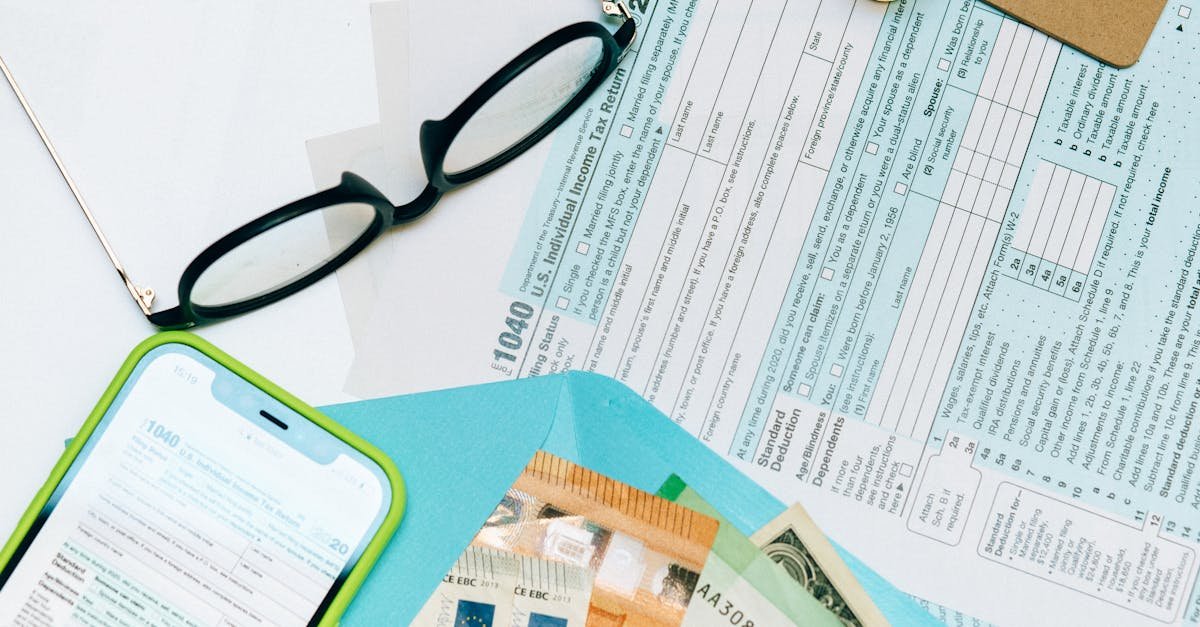Key Takeaways
- Wise supports adding and managing Malaysian Ringgit (MYR): Users can hold, transfer, and convert MYR alongside over 40 other currencies with a multi-currency account.
- Follow specific requirements for MYR transfers: A local Malaysian bank account and completed account verification are essential for receiving and managing MYR.
- Wise offers real exchange rates and low fees: MYR transactions use mid-market rates without hidden markups, ensuring competitive and transparent currency conversions.
- Simple steps to add MYR to Wise account: Users should verify account eligibility, link a Malaysian bank account, and add funds using supported local payment methods like FPX or bank transfers.
- Common issues can be resolved easily: Ensure account verification, correct currency settings, and up-to-date documentation to avoid delays or transaction errors.
- Benefits of using Wise for MYR: Enjoy fast processing times, seamless bank integration, and global accessibility while saving on fees for MYR transactions.
Managing money across borders can feel overwhelming, especially when you’re dealing with different currencies like the Malaysian Ringgit (MYR). I’ve been there—trying to figure out the simplest way to add MYR to my TransferWise (now Wise) account without getting lost in fees or complicated steps. Thankfully, Wise makes currency transfers straightforward once you know how to navigate the platform.
If you’re looking to add MYR to your account, you’re in the right place. Whether you’re sending money to Malaysia or managing funds in Ringgit, understanding the process is key to saving time and money. Let me walk you through the essentials so you can handle your transfers with confidence.
What Is TransferWise And Its Features?
TransferWise, now called Wise, is an online money transfer service built to provide fast and affordable international transactions. It allows users to send money abroad, receive global payments, and manage funds in multiple currencies.
Key Features of Wise:
- Multi-Currency Accounts
Wise offers accounts supporting over 40 currencies, including MYR, for holding, exchanging, and spending money globally.
- Real Exchange Rates
Transactions use the real mid-market exchange rate without hidden markups, ensuring transparent currency conversions.
- Low Transfer Fees
Fees are clear and typically lower compared to conventional banks. For example, transferring USD to MYR often costs less.
- Local Bank Details
Users can access local account details such as IBANs for multiple countries, making it easier to receive payments in those currencies.
- Fast Transfers
Most transactions are processed within minutes or hours, depending on the destination and payment method chosen.
- Global Debit Card
Wise provides a debit card linked to the multi-currency account, enabling spending and ATM withdrawals in multiple countries.
With these features, Wise simplifies cross-border transactions while ensuring security and cost efficiency.
Malaysian Ringgit And TransferWise Accounts
Adding Malaysian Ringgit (MYR) to a TransferWise (Wise) account is possible with its multi-currency feature. The platform provides solutions for seamless MYR management, from deposits to transfers.
Supported Currency Overview
TransferWise supports over 40 currencies, including MYR, for deposits, withdrawals, and transfers. MYR is available for sending money to Malaysia and holding balances in your account. The platform uses the real mid-market rate for MYR conversion, eliminating hidden fees.
You can hold and convert MYR alongside other currencies like USD, EUR, or GBP. The ability to manage MYR in the same account as other currencies simplifies transactions without requiring separate banking arrangements.
Limitations And Requirements
Adding MYR to your TransferWise account is subject to specific conditions. TransferWise requires a local Malaysian bank account to receive MYR deposits. If you’re transferring MYR into your account, ensure that the sending bank supports this currency for transfers.
TransferWise also has a maximum and minimum transaction limit for MYR transfers. These limits vary depending on your location, the payment method used, and any regulatory restrictions.
Using MYR in your TransferWise account is seamless when all requirements are met. This includes completing identity verification and ensuring compliance with local banking rules.
Steps To Add Malaysian Ringgit In Your TransferWise Account
Adding Malaysian Ringgit (MYR) to my TransferWise (Wise) account involves a straightforward process. I ensure compliance with the platform’s guidelines and complete each step systematically for a seamless experience.
Checking Account Eligibility
I first confirm if my Wise account supports MYR. The Wise website provides a detailed list of supported currencies, including MYR, for both holding and transferring. It’s important to verify that I have activated the multi-currency feature to hold MYR in my account. Additionally, I check relevant requirements, like having a local Malaysian bank account for receiving MYR deposits.
Linking Your Bank Account
I link my Malaysian bank account to my Wise account to facilitate MYR transactions. This process requires logging into the Wise app or website, navigating to the “Recipients” section, and adding my Malaysian bank account details. I ensure all entered information, including the account holder name and bank details, matches my credentials to avoid issues during fund transfers.
Adding Funds In Malaysian Ringgit
To top up my Wise account in MYR, I access the funding panel in the app or on the website. I select MYR as the chosen currency and input the deposit amount. Wise provides several local payment methods, such as bank transfers or FPX payments, for adding MYR. Before proceeding, I review applicable fees and transaction limits, ensuring compliance with Malaysian regulations. Once confirmed, my MYR deposit typically reflects in my Wise account within the estimated processing time.
Common Issues And How To Resolve Them
When adding Malaysian Ringgit (MYR) to a Wise account, certain issues might arise. Below, I discuss frequent problems and provide straightforward solutions.
Currency Conversion Problems
Errors in currency conversion often occur when MYR transfers use non-MYR balances. Wise uses real exchange rates, but mismatched account settings or incorrect currency selections can lead to failed transactions or unexpected rates.
- Solution: Always select MYR as the currency when initiating a transfer to ensure direct conversions. Double-check for any pre-set default currency in the account, and update it to MYR when necessary. If rates appear incorrect, verify the real-time exchange rate through Wise or its mobile app.
Account Verification Delays
Delays in verifying your account can prevent smooth MYR transfers. Verification typically involves submitting identification documents to comply with legal requirements, which can take longer if details are incomplete or documents don’t meet standards.
- Solution: Ensure uploaded documents like passports or national IDs are clear and valid. Use the Wise app to track verification status, and respond to any requests for additional information promptly. Contact Wise support directly if the process exceeds the usual timeline provided in the app notifications.
Benefits Of Using TransferWise For Malaysian Ringgit Transactions
Using TransferWise for transactions involving Malaysian Ringgit (MYR) offers several distinct advantages:
- Real Exchange Rates: Transfers use mid-market exchange rates without hidden markups, ensuring competitive currency conversion.
- Lower Fees: Transaction fees are clear and often much lower compared to traditional banks, saving costs on every MYR transfer.
- Multi-Currency Management: The account supports MYR alongside over 40 currencies, allowing seamless transfers and holding balances without frequent conversions.
- Fast Processing Times: Transactions involving MYR typically process quickly, minimizing delays in receiving or sending funds.
- Local Banking Integration: Direct linking to Malaysian bank accounts ensures convenient deposits and withdrawals in MYR without additional intermediaries.
- Ease of Use: The platform’s intuitive interface simplifies MYR transfers, from initiating payments to tracking real-time updates.
- Global Accessibility: Access to MYR alongside other currencies supports spending or transferring funds across borders using a single account.
- Regulation Compliance: By adhering to local financial regulations, TransferWise ensures secure and reliable MYR transactions for international users.
These benefits make TransferWise a practical choice for managing MYR transactions efficiently.
Conclusion
Adding Malaysian Ringgit to a Wise account is a straightforward process when you understand the platform’s features and requirements. With its multi-currency support, low fees, and real exchange rates, Wise offers a reliable way to manage MYR transactions efficiently. By meeting the necessary conditions, such as linking a Malaysian bank account and adhering to local regulations, you can streamline your transfers without unnecessary complications.
Wise’s user-friendly interface and robust security features make it a practical choice for handling cross-border payments. Whether you’re sending money to Malaysia or managing funds in MYR, Wise ensures a seamless experience while keeping costs transparent and affordable.
Frequently Asked Questions
1. What is Wise and why is it helpful for MYR transactions?
Wise is a money transfer platform offering real exchange rates, low fees, and a multi-currency account to manage over 40 currencies, including the Malaysian Ringgit (MYR). Its features simplify cross-border transactions with fast processing, local bank integration, and transparent pricing, making it ideal for managing MYR transfers.
2. Can I add MYR to my Wise account from a non-Malaysian bank?
No, you must use a local Malaysian bank account to add MYR to your Wise account. This is a requirement due to Malaysia’s banking regulations.
3. What are the key steps to add MYR to my Wise account?
To add MYR, activate the multi-currency feature, link a Malaysian bank account by entering accurate details, and use the Wise app or website to initiate a transfer. Ensure compliance with any local limits and fees.
4. What are the transaction limits for MYR transfers on Wise?
Transaction limits for MYR vary depending on your location and payment method. Always review the applicable limits during the transfer process to meet local regulations.
5. How can I ensure my MYR deposit reflects quickly in my Wise account?
To avoid delays, verify your Wise account, submit clear identification documents, and ensure all payment and account details are accurate. Most deposits reflect within Wise’s estimated processing time.
6. Why is my MYR transfer failing on Wise?
A failed MYR transfer could result from using non-MYR balances for the transaction or incorrect account details. Always select MYR as the currency and verify all details before initiating the transfer.
7. Are there any fees for adding MYR to a Wise account?
Yes, Wise charges a small, transparent fee for MYR transfers. You can review the exact fee breakdown during the payment process on the Wise app or website.
8. Can I hold MYR alongside other currencies in my Wise account?
Yes, Wise’s multi-currency account allows you to hold and manage MYR alongside over 40 other currencies, such as USD, EUR, and GBP, simplifying cross-border transactions.
9. How secure is Wise for MYR transactions?
Wise is highly secure, adhering to international regulations and local Malaysian banking rules. It uses encryption and anti-fraud measures to protect all transactions.
10. What should I do if my Wise account verification is delayed?
If your account verification is delayed, check your submitted documents for accuracy and clarity. Track your verification status in the Wise app and respond promptly to support requests for additional information.